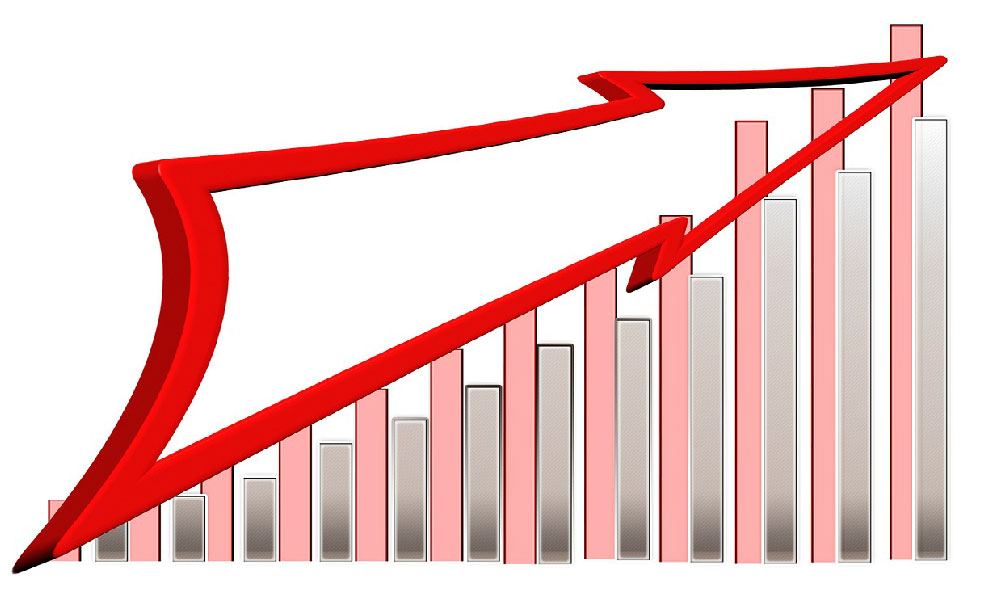How Can I Deposit USDT on Bitfinex? What is Keepbit Platform?

Navigating the cryptocurrency world can seem daunting, especially when it comes to specific exchanges and platforms. Let's delve into the process of depositing USDT (Tether) on Bitfinex and then explore what Keepbit platform offers.
Depositing USDT on Bitfinex: A Step-by-Step Guide
Bitfinex, a well-established cryptocurrency exchange, offers a variety of trading pairs and functionalities. Depositing USDT, a popular stablecoin pegged to the US dollar, is a common operation. Here’s a breakdown of how to do it safely and efficiently:

-
Account Verification is Key: Before you even think about depositing, ensure your Bitfinex account is properly verified. The verification level often dictates deposit and withdrawal limits. Typically, you'll need to provide personal information, government-issued identification, and proof of address. Complying with Know Your Customer (KYC) and Anti-Money Laundering (AML) regulations is crucial for accessing the full range of Bitfinex's services and avoiding potential account freezes.
-
Enable Two-Factor Authentication (2FA): Security should always be a top priority. Activate 2FA on your Bitfinex account. This adds an extra layer of protection beyond just a password, requiring a time-sensitive code from an authenticator app (like Google Authenticator or Authy) to log in or initiate transactions. This significantly reduces the risk of unauthorized access, even if your password is compromised.
-
Access the Deposit Page: Log in to your Bitfinex account. Navigate to the "Wallet" or "Deposit" section of the platform. This is usually found in the top navigation menu or within your account dashboard. Look for a clearly labeled option for deposits.
-
Select USDT as the Deposit Currency: On the deposit page, you will see a list of available cryptocurrencies. Choose USDT (Tether). Bitfinex supports USDT on various blockchain networks, which is a critical point to understand.
-
Choose the Correct Network: This is where careful attention is paramount. Bitfinex supports USDT on multiple blockchains, including:
-
Ethereum (ERC-20): This is a widely used standard for USDT.
-
TRON (TRC-20): TRON generally offers faster and cheaper transactions compared to ERC-20.
-
EOS: While less common for USDT, it's another supported network.
-
Liquid Network: Bitfinex is a supporter of the Liquid network.
-
Algorand: Another supported network.
Crucially, you MUST select the network that matches the network from which you are sending the USDT. If you send ERC-20 USDT to a TRC-20 address (or vice-versa), you risk permanently losing your funds. Double-check this selection before proceeding. The platform typically displays the correct symbol for each network (e.g., USDT (ERC20) or USDT (TRC20)).
-
-
Generate Your Deposit Address: After selecting the correct network, the platform will generate a unique deposit address specifically for your account and the chosen network. This address is a long string of alphanumeric characters.
-
Carefully Copy and Paste the Address: This is another area where errors can lead to loss of funds. Manually typing the address is highly discouraged. Use the copy and paste function to ensure accuracy. It’s also wise to double-check the first few and last few characters of the address to confirm that the copied address matches the address displayed on Bitfinex.
-
Initiate the Transfer from Your Wallet or Exchange: Go to the wallet or exchange where you currently hold your USDT. Paste the Bitfinex deposit address into the recipient address field.
-
Verify the Transaction Details: Before confirming the transfer, meticulously verify all the details:
-
Deposit Address: Confirm it matches the address you copied from Bitfinex.
-
Network: Ensure you're sending USDT on the correct network.
-
Amount: Double-check the amount you are sending.
-
-
Confirm and Submit the Transaction: Once you are absolutely certain that all the details are correct, confirm and submit the transaction.
-
Wait for Confirmation: The transfer will require confirmations on the blockchain. The number of confirmations needed varies depending on the network. You can track the progress of the transaction using a blockchain explorer (e.g., Etherscan for ERC-20, Tronscan for TRC-20).
-
Check Your Bitfinex Wallet: Once the transaction has received the required number of confirmations, the USDT should appear in your Bitfinex wallet.
Understanding Keepbit Platform
While I cannot provide definitive information on "Keepbit Platform" without further context or if it's a newly launched or less widely known service. Always approach new platforms with caution and conduct thorough research.